Short and scarcely
With tools like Crystal Disk Info or manufacturer tools like Software Magican from Samsung you can read out the S.M.A.R.T values of the hard disks and thus recognize the state of the disks.
Solid State Drives, SSDs for short, are increasingly outstripping conventional hard disks. But they are not as perfect as it seems. For example, they only allow a certain number of write accesses before individual cells are damaged. But there are ways to check your own SSD and see if it is scratching on the expiration date.
SMART
The magic word here is SMART, Self Monitoring Analysis and Reporting Technology. SMART keeps a diary of the flash drive, so to speak. In this diary you can then see whether, for example, individual cells are already defective. How to get this „diary“ is explained in the following.
Who would like to read out the own SSD professionally, that should go to the Downloadportal of the manufacturer. Thus the large nameful manufacturers offer small Tools, which are aligned to the special models. With Samsung for example the Software Magican.
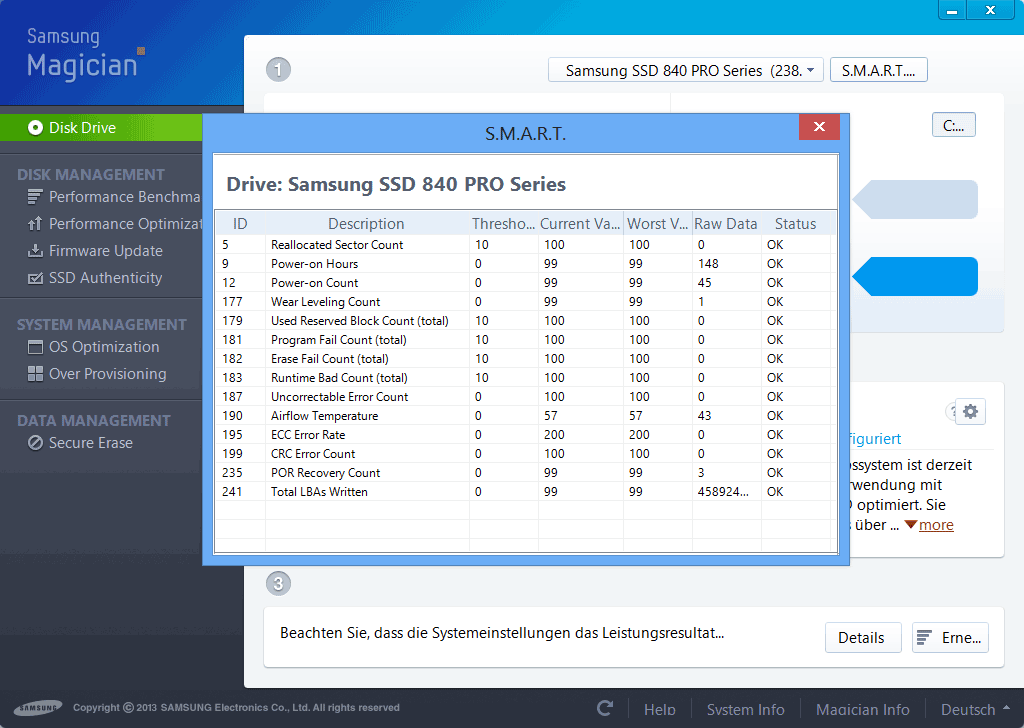
There are also non manufacturer-specific programs in this area of the tools, but they do not yet have the same accuracy when reading data.
Allround SMART Tool
Crystal Disk Info reads the S.M.A.R.T values from all hard disks
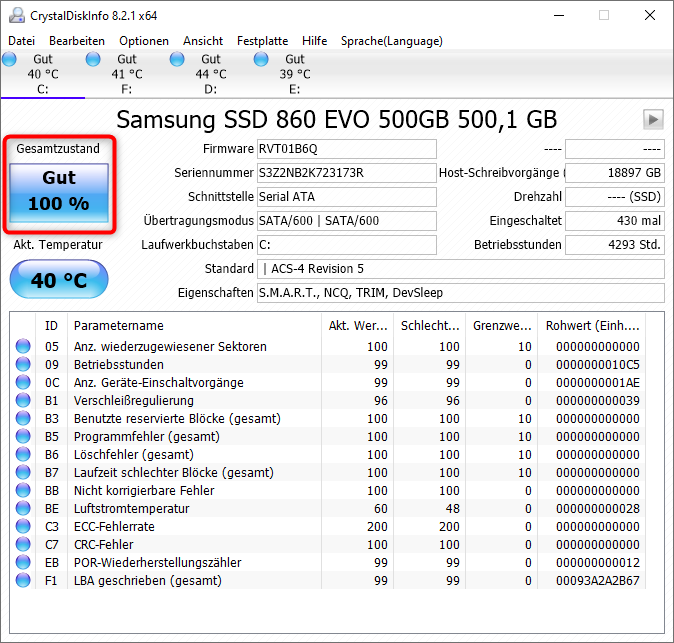
Crystal Disk Info is also available as Portable Version and can be downloaded for free from the manufacturer Crystal Mark.
Crystal Disk Infor displays not only the values for SSDs, but also the values for HDDs or hard drives connected via USB:
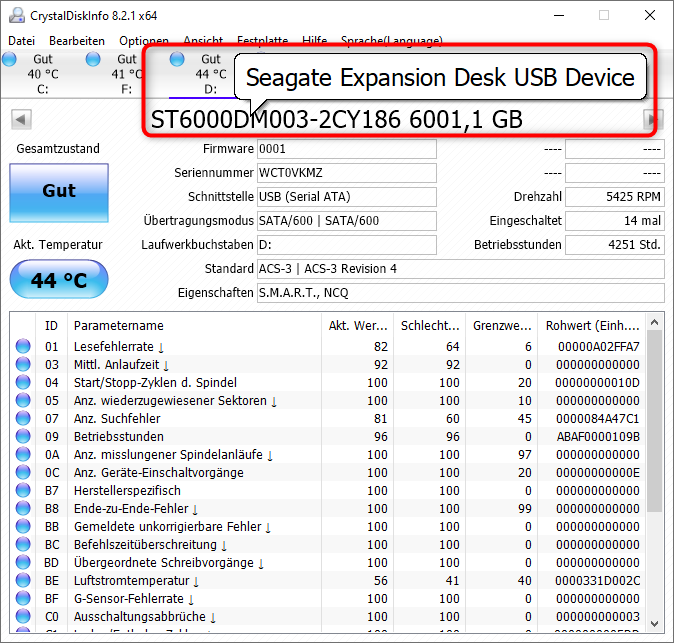
Crystal Disk Infor shows you quickly and clearly the status of all connected hard disks it detects.
Amongst other things you can make small optimizations on the operating system with these tools. These optimizations are then adapted to the SSD to enable faster operation. In addition, a firmware update for the Solid State Drive can be done via such a program.
With such a tool you have a good overview of your own drive. But if you want to have it more precise, you have to access the raw values, which document write and read errors, written amounts of data, number of operating hours and also the temperature.
If you want to access not only the stored data, but also the latest data, you have to do a so-called short self test. Here hardware tests are made in a short analysis by random principle.
If you get this evaluation, you can’t do much with it as a beginner. You have to analyze the data yourself and then draw conclusions. If you can see that the read error rate is high, you should make a backup and possibly use a new SSD. In the following the most important parameters are explained:
Explanation of the individual values
Raw Read Error Rate
read error rate
Reallocated Sector Count
Removed data in reserve sectors
Power-On Time
Number of operating hours
Program Fail Count
Flash programming error
Erase fail Count
Flash erase error
Temperature
Operating temperature according to internal sensor
CRC Error Count
Appearing SATA interface errors
Media Waereout Indicator / SSD Life Left
flash erosion indicator
Host Writes / Total LBAs Written
Counts the total amount of data written in sectors
.Host Reads / Total LBAs Read
Counts the total amount of data read in sectors
Translated with www.DeepL.com/Translator






Hinterlasse einen Kommentar
Du musst angemeldet sein, um einen Kommentar schreiben zu können.